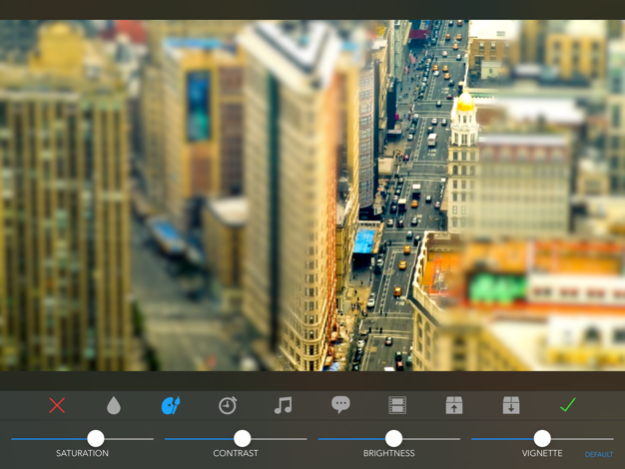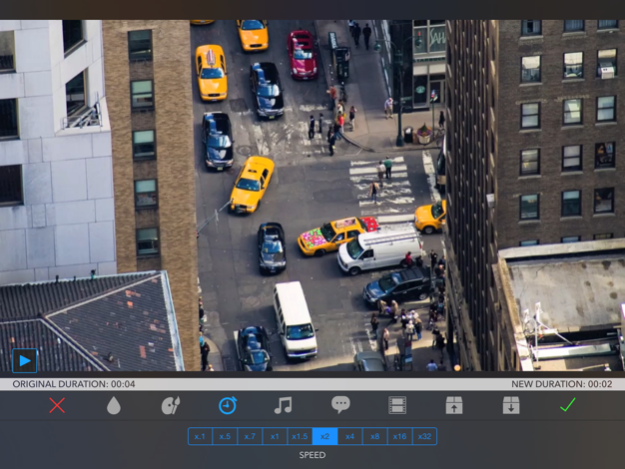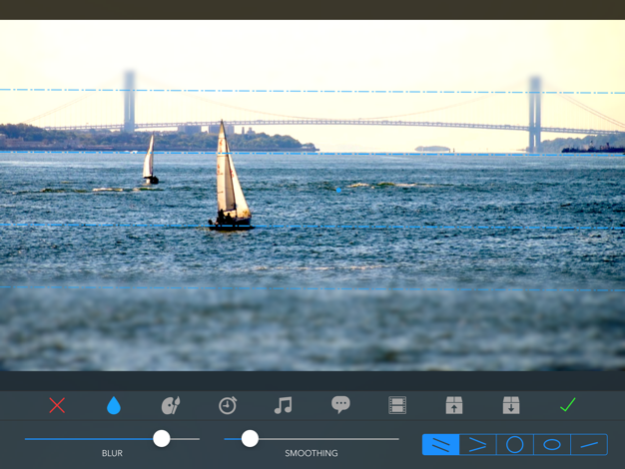TiltShift Video - Miniature effect for movies and photos 8.0.0
Paid Version
Publisher Description
TiltShift Video gives you all the editing features you need to turn your videos and photos into awesome tilt-shift creations. Universal app, optimized for all the Retina displays. http://tiltshiftvideoapp.com/
Until now, tilt-shift videos required very expensive lenses for your DSLR or a professional video editing software to edit your video and simulate the effect. In both cases, you also needed a good deal of patience. Not anymore, now you just need this App!
TiltShift Video App uses the processing power of your iPhone, iPod Touch or iPad to quickly apply the tilt-shift effect to your videos & photos. Designed to be easy to use, but highly customizable, all the editing options are at the tip of your finger. The preset functionality will let you save your favorite settings and apply them later as filters to any video or photo.
Download TiltShift Video now and start to "miniaturize" your world!
MAIN FEATURES
+ Transform any video recorded with (or synchronized to) your device into an awesome tilt-shift video.
+ Process images from your Photo Library or extract still frames from your videos.
+ Change the speed of your videos: Speed them up to simulate time-lapse sequences or slow them down to create slow motion videos.
+ Use multi-touch gestures to adjust the blur strength and position to get incredible "miniature" effects, simulating tilt & shift lenses.
+ Easily adjust your video saturation, contrast, brightness and vignetting to get the best results.
+ Export your videos in Full HD, HD or choose between the other export presets.
Each update gets better! Stay tuned for new features and improvements.
SUPPORT
Questions? Problems? Suggestions? I would love to hear from you! Please send me and email to tiltshiftvideo@flainezapps.com. Note that if you leave a support question in the comments, I will not be able to write you back, so just shoot me an email instead.
Sep 19, 2015
Version 8.0.0
This app has been updated by Apple to display the Apple Watch app icon.
8.0.0:
TiltShift Video 8 is a major upgrade. The app has been rebuilt from the ground up, incorporating several new features and improvements. Some of the highlights are:
- Updated for iOS 9: It takes advantage of many of the latest and greatest iOS features.
- Better integration with your Photos Library.
- UI Improvements.
- Stability and performance improvements.
Thank you very much using TiltShift Video. New features are still in development and they will be included soon, so don’t hesitate to send your feedback, suggestions and requests to tiltshiftvideo@flainezapps.com .
About TiltShift Video - Miniature effect for movies and photos
TiltShift Video - Miniature effect for movies and photos is a paid app for iOS published in the Screen Capture list of apps, part of Graphic Apps.
The company that develops TiltShift Video - Miniature effect for movies and photos is Fidel Lainez. The latest version released by its developer is 8.0.0.
To install TiltShift Video - Miniature effect for movies and photos on your iOS device, just click the green Continue To App button above to start the installation process. The app is listed on our website since 2015-09-19 and was downloaded 7 times. We have already checked if the download link is safe, however for your own protection we recommend that you scan the downloaded app with your antivirus. Your antivirus may detect the TiltShift Video - Miniature effect for movies and photos as malware if the download link is broken.
How to install TiltShift Video - Miniature effect for movies and photos on your iOS device:
- Click on the Continue To App button on our website. This will redirect you to the App Store.
- Once the TiltShift Video - Miniature effect for movies and photos is shown in the iTunes listing of your iOS device, you can start its download and installation. Tap on the GET button to the right of the app to start downloading it.
- If you are not logged-in the iOS appstore app, you'll be prompted for your your Apple ID and/or password.
- After TiltShift Video - Miniature effect for movies and photos is downloaded, you'll see an INSTALL button to the right. Tap on it to start the actual installation of the iOS app.
- Once installation is finished you can tap on the OPEN button to start it. Its icon will also be added to your device home screen.